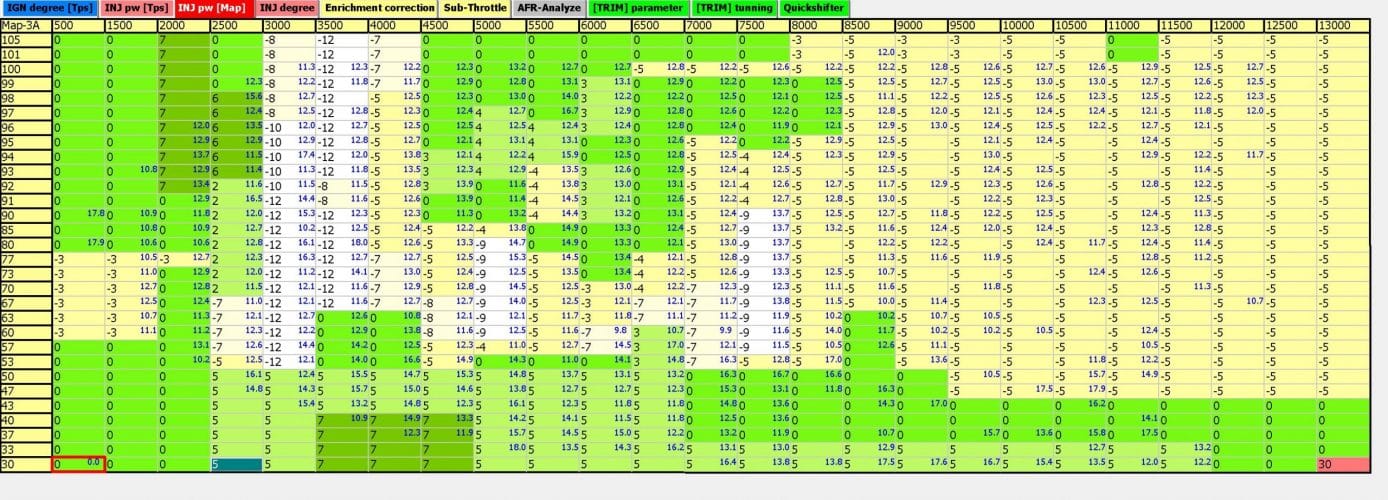
APITech ECU is now distributing in the Philippines by API Tech PH and a-lot of future tuners are interested. Existing tuners also want to know how to properly tune API tech ecu. In this article, I am going to help you install and tune API tech ecu.
But before we tune we should have these tools to tune API tech ecu.
1. AEM X series Wideband Sensor
2. API Tech Data Cable
3. Your laptop at least i3 and 4gb memory up
If you’re going to ask where to buy. Please go to Facebook Api tech PH
Step 1: Install API Tech Software 9.1.1
So first Download the software. Please install the software and also the windows driver.
NOTE: IF your ECU is not 9.1.1 then this is a different method… I will create a separate article for that.
Step 2: TPS calibration
You will now need the API Tech data cable. Insert into the USB slot of your laptop. Connect the other end to your API Tech ECU. Turn ignition of your motorcycle (Engine is off). You should see a green bar saying “communication is connected”.

After that’s the time you can go to FILE -> Read ALL data

You should see files being copied from the ECU going to your laptop. You have to wait for that to finish it.
Now for TPS calibration. You will go to [TRIM] parameter. Under that, you will see Voltage Input Setup. Click that and Calibrate your minimum and maximum TPS value.

Watch the full Video
Step 3: Tuning MAP vs RPM table
This is the heart of API Tech Tuning. The MAP tuning or also called Manifold Absolute pressure tuning. In all Racing ECU in the Philippines within the price range of apitech. Only APITECH ECU having this best feature…
This video process is very long. This requires focus on the afr on the table. We also do the street tuning using datalogger. Datalogger will help us tune the MAP table very easy… So please focus on watching the vide.
Please Watch the FULL Video. And also
Remember: to BOOKMARK this page so that you can go back anytime
After the MAP tuning, you should able to see something like this.

On this table, You will notice the blue color numbers. Those are the AFR (Air Fuel Ratio). The black numbers are the fuel injection. The picture above is the result of the MAP tuning you did. This requires practice… and just keep practicing. We need to practice this process so that we can eliminate the tuning time. Usually, it takes to 2-3 hrs for tuning but I could be less it depends on the scenario.
Step 3: Cold start and Warming UP Tuning
After you finished the MAP tuning. You should have considered the current afr of the engine when it’s cold. So maybe from 25 ECT to 65 ECT. You will need to wait and let the engine lower the temperature itself so that you can tune specifically in that area.
In Apitech ECU tuning, We are using the Enrichment Correction table. On this table, you will see the ECT from left to right and also the same time the IGN, Injection, or idle control. This table you can program based on the current state of the engine.
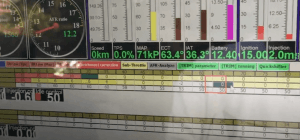
Now you can watch this video for Enrichment correction Tuning
Finished Basic Tuning
That’s all for now… We recommend practicing this basic tuning first before we proceed on more advancing tuning. We all started in a single step… So our focus is to help people that really interested in tuning apitech ecu. We going to keep practicing the basic tuning of apitech ecu. This process already a huge improvement to your engine. For 2 years of tuning apitech ecu the same process.
Please also subscribe to my youtube channel get more updates about TUNING. You can also subscribe to my emailing lists below.


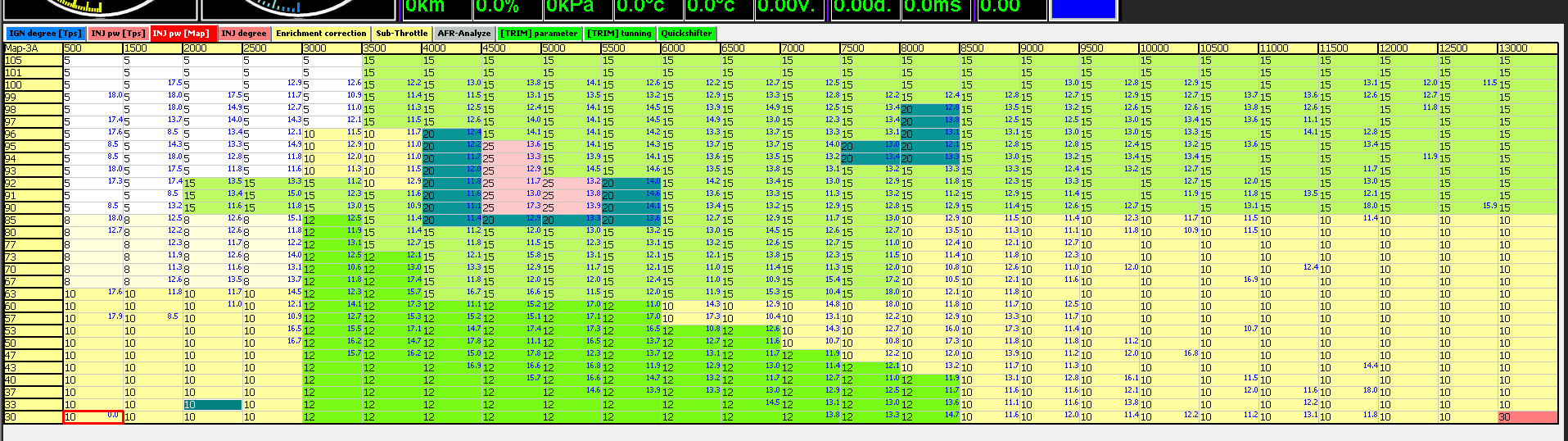

No comment yet, add your voice below!